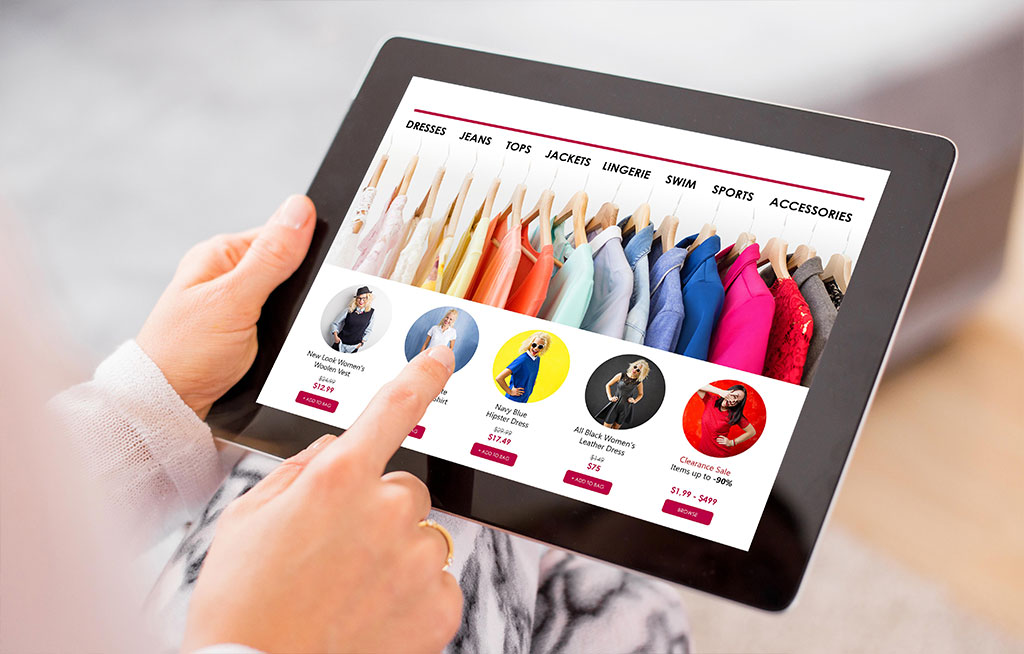There are many elements associated with the creation and customisation of a digital catalogue for your B2B eCommerce website. Using high-quality, optimised images in your digital catalogue can make all the difference when it comes to closing a sale and ensuring buyers find the right products. Here are our top tips to ensure you optimise your website images for the best results:
Always use the correct file formats for your images.
There are 4 main types of image formats:
- JPEG: This file format is used for static images. The JPEG file format is best for compressing your images into small file sizes.
- GIF: This file format is used to create short animations out of still images.
- PNG: This file format is used if the background of your images require transparency.
- SVG: This file format can be scaled to different sizes without losing quality. SVG is used for simple graphics such as logos and icons.
Use high-quality images in your digital catalogue.
If you don’t want to splurge on a professional photographer, you can photograph products yourself using a smartphone or a good camera of at least 13 megapixels. Remember, it’s important to have good lighting to ensure high-quality product images.
Ensure image files do not slow down your B2B website.
File sizes affect the speed of your website; that is, how fast the site loads when someone visits. Your website developer or administrator can advise you on the correct file sizes to use if you are unsure, but as a rule of thumb, use the smallest possible file sizes without compromising on quality. For example, banners should never exceed 200 kilobytes.
Ensure that your images have sufficient clearance space.
This refers to the white space around the images when displayed on your website. There must be sufficient room around the image to ensure proper placement.
Don’t forget to crop and edit your images.
It’s important to crop your photos to the recommended dimensions and to enhance them if necessary, such as adjusting the contrast. There are many great free online platforms available for image editing, such as Canva or Snappa.
Include ALT tags in all B2B website images.
ALT tags allow you to describe what your image is about and will ensure that customers have the relevant information regarding your products. The ALT text is an HTML attribute that is applied to image tags to give search engines a text description of your images.
All images should be named correctly in descriptive, yet plain language.
This is important as you want customers to know what the image is about without even looking at it. This will ensure that your customers always have sufficient information about your products. This is done using a focused key phrase in the image file name. For example, if your image is that of a soccer ball, then “Soccer-ball-on-a-soccer-field” would be the perfect name. Ensure that the word ‘soccer ball’ is placed first as it would be the main subject of your image.
Test images before you publish them.
It is important to test images to avoid pixilation and ensure images are of high-quality. Image testing is done on the back-end system of your website by your website developer. This will allow you to make any necessary changes for image optimisation.
Ensure consistency across your digital catalogue.
To ensure consistency across your website, all images in your digital catalogue should have the same look and feel. This includes the placement of the different elements on your images, the colour palette that is used and the text font and size.
Your website developer should have all these points covered, but in the event that you’re building the site yourself, you’ll know what to look out for to ensure your images are optimised.

Enrico is a copywriter, author, content producer and radio broadcaster with over 16 years of experience. He has worked
in various media, marketing and creative roles since graduating from the University of Kwa-Zulu Natal with a B.A degree
in Media & Communications. In 2017, he was appointed to the role of Conceptual Copywriter at Cloudlogic and its sister
companies under the Rewardsco Group.